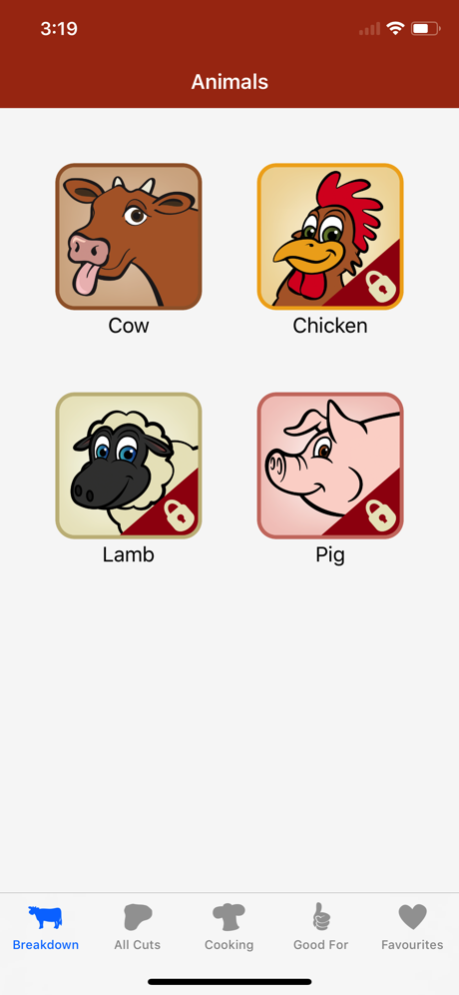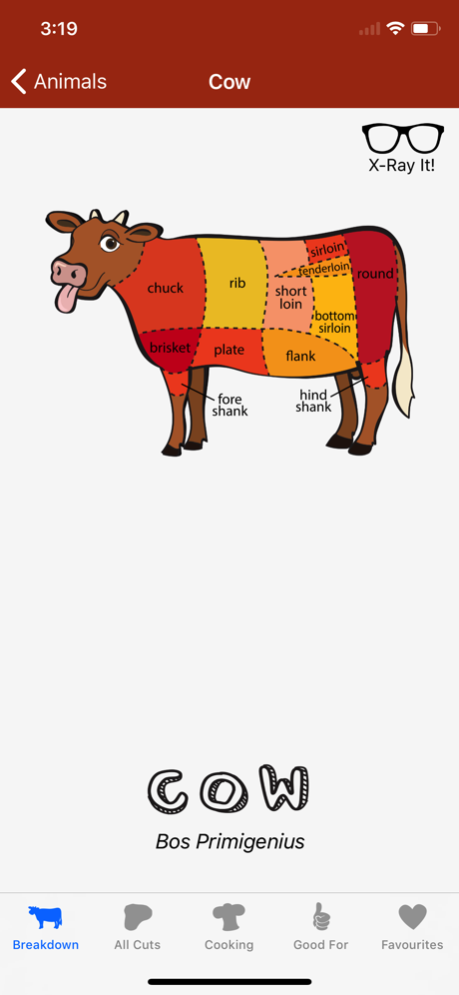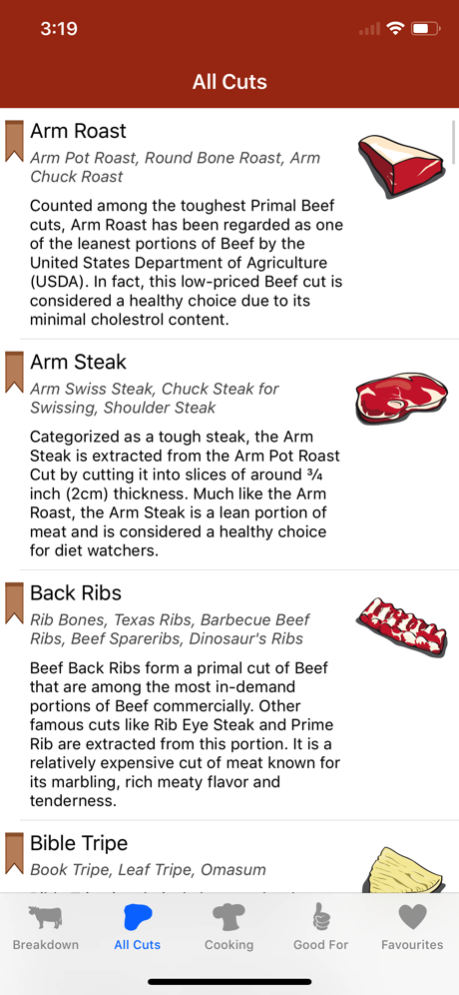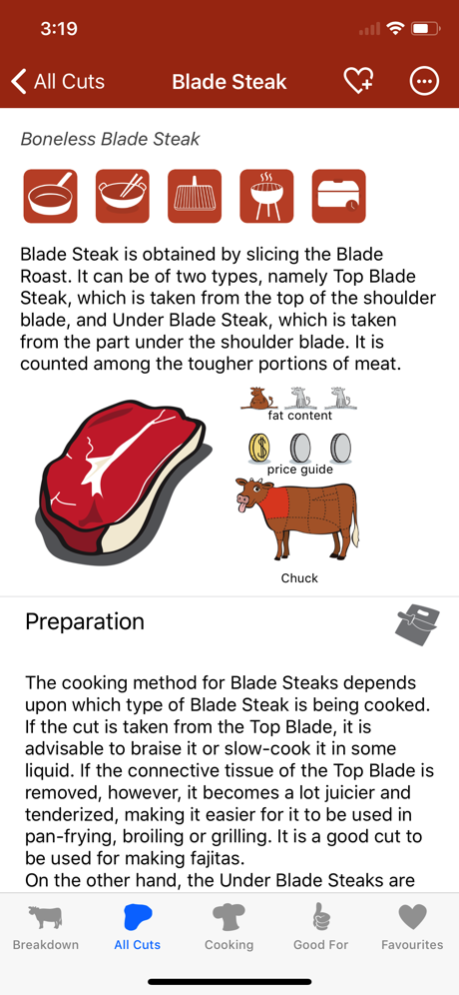Nose to Tail 2.0
Continue to app
Free Version
Publisher Description
==FEATURED ON THE FOOD NETWORK==
Nose to Tail is the premier mobile app for learning more about cuts of meat. With over 200 cuts available across four animals (Cow, Chicken, Lamb and Pig) you will be hard pressed to find a cut that isn't included.
Each cut has been thoroughly researched and boasts gorgeous unique illustrations. Discover where your steak really comes from and how to get the best from your butcher.
Browse through cuts by anatomy, cooking methods and suggested uses. With the fun X-Ray feature you can discover uncommon cuts that you may not have tried before.
Share stories on Facebook and see if you can eat through all the cuts from nose to tail!
Features:
+ Over 80 Beef cuts included in app
+ Chicken, Lamb and Pork cuts available through in-app purchase to reach a total of over 200 cuts of meat
+ Illustrated cut and animal diagrams
+ Filter and search through cuts to find what you are looking for
+ Bookmark favourite cuts for quick access later
+ Share recipes, tips and stories about cuts with friends on Facebook
Nov 10, 2017
Version 2.0
This app has been updated by Apple to display the Apple Watch app icon.
Update to support iOS 11
About Nose to Tail
Nose to Tail is a free app for iOS published in the Health & Nutrition list of apps, part of Home & Hobby.
The company that develops Nose to Tail is Socket Software Pty Ltd. The latest version released by its developer is 2.0.
To install Nose to Tail on your iOS device, just click the green Continue To App button above to start the installation process. The app is listed on our website since 2017-11-10 and was downloaded 4 times. We have already checked if the download link is safe, however for your own protection we recommend that you scan the downloaded app with your antivirus. Your antivirus may detect the Nose to Tail as malware if the download link is broken.
How to install Nose to Tail on your iOS device:
- Click on the Continue To App button on our website. This will redirect you to the App Store.
- Once the Nose to Tail is shown in the iTunes listing of your iOS device, you can start its download and installation. Tap on the GET button to the right of the app to start downloading it.
- If you are not logged-in the iOS appstore app, you'll be prompted for your your Apple ID and/or password.
- After Nose to Tail is downloaded, you'll see an INSTALL button to the right. Tap on it to start the actual installation of the iOS app.
- Once installation is finished you can tap on the OPEN button to start it. Its icon will also be added to your device home screen.